Export of articles
You can export articles or send them in an email report to selected recipients directly from the app.
You can select articles via the Select icon, which can be found below the initial chart. This way you can automatically select all filtered articles (Select -> All) or only those that are currently displayed in the feed (Select -> Displayed).
You can also select articles manually. For each article you will find a checkbox in the upper left corner. This way you can select articles to export or report.
Once you check an article, you will see new icons below the main chart:
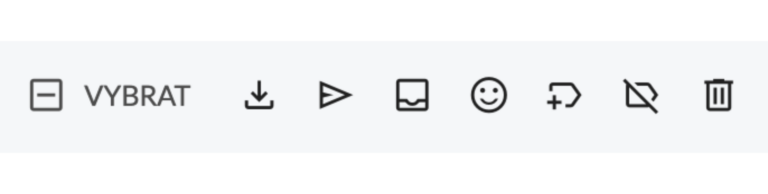
Download – quick export
Forward – quick report
Add to export – the article is saved in the Export section. In this section you can create a list of articles that you can then download or forward to email recipients. It will stay in the Export section until you delete it.
Sentiment settings – you can manually set the sentiment of individual articles.
Assign label – you can assign an article to a label.
Delete label – the label will be permanently removed.
Delete article – the article will be permanently deleted.
If you select Add to Export, the selection of articles will be saved in the Export section. Here you can continue working with the articles, either forwarding them or downloading them.
